Calendar Views
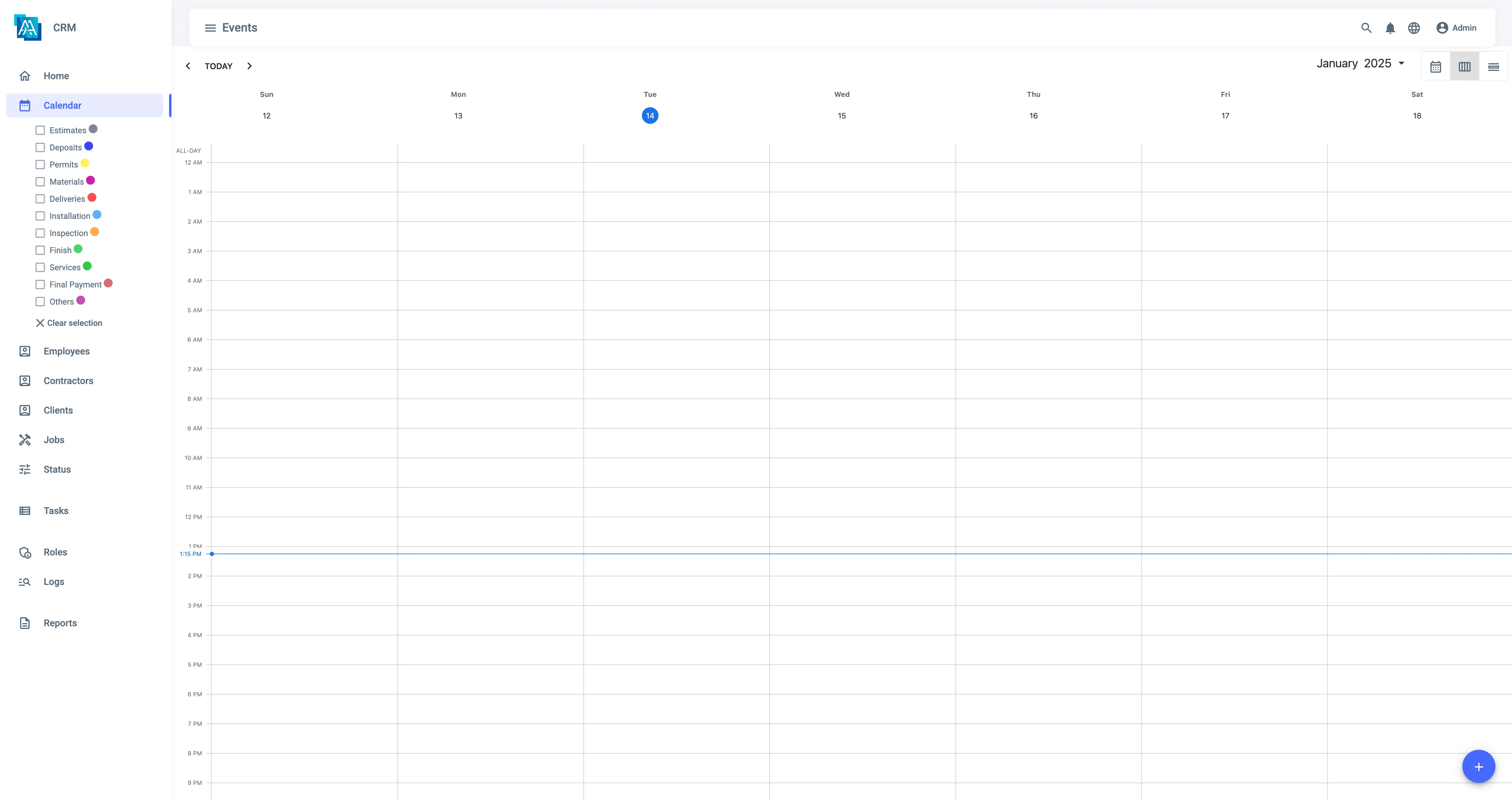
The Calendar tab is a crucial component in managing and organizing schedules efficiently. This tab is equipped with three distinct views—Month, Week, and Day—each designed to cater to different scheduling needs by grouping events over varying time frames.
Month View
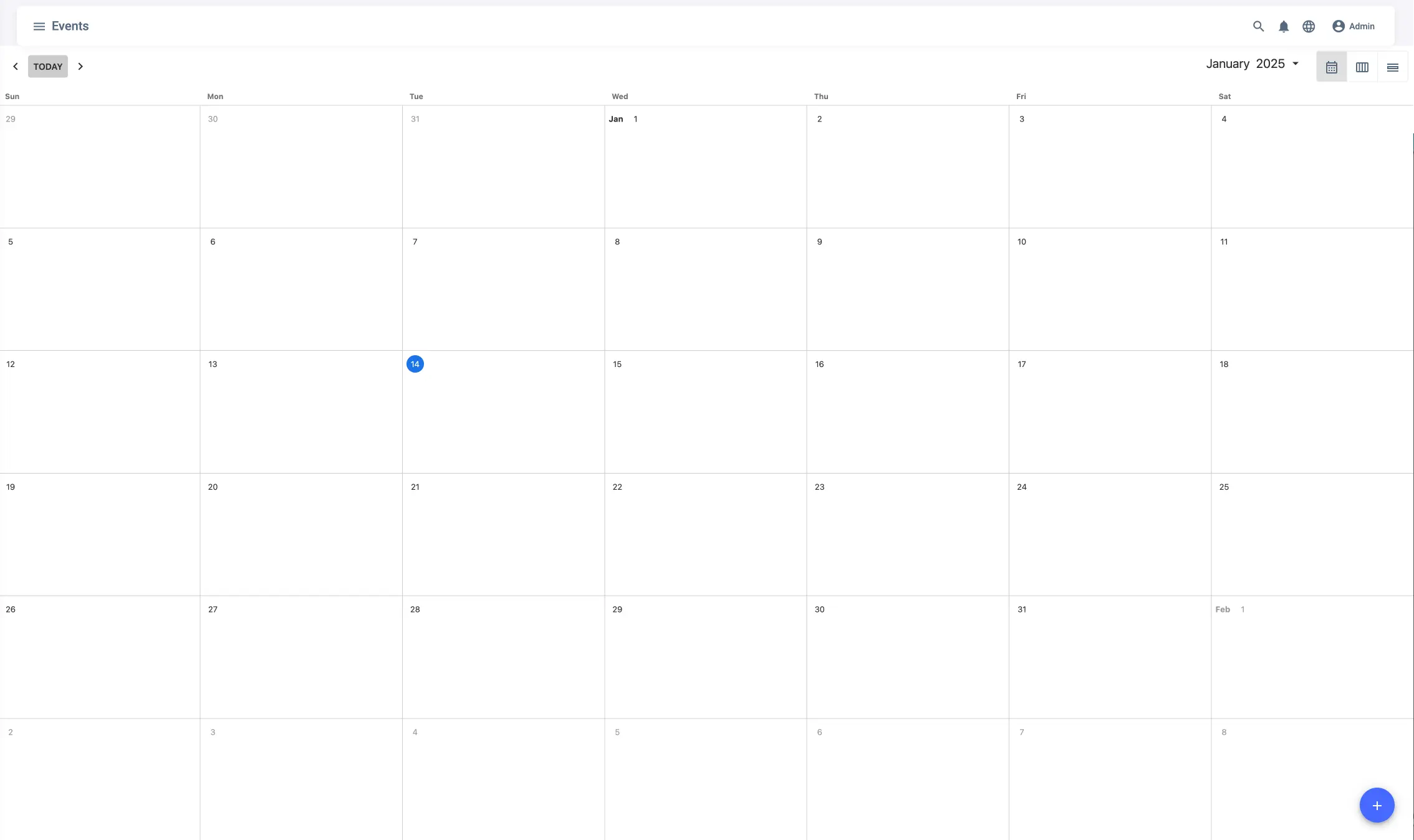
The Month View provides a broad overview of the events scheduled for the entire selected month. This view is particularly useful for long-term planning and getting a quick glance at the month’s activities. To navigate to a different month, utilize the dropdown menu located in the upper-right corner of the view. This dropdown allows for quick switching between months, facilitating easy access to past or future events.
Week View
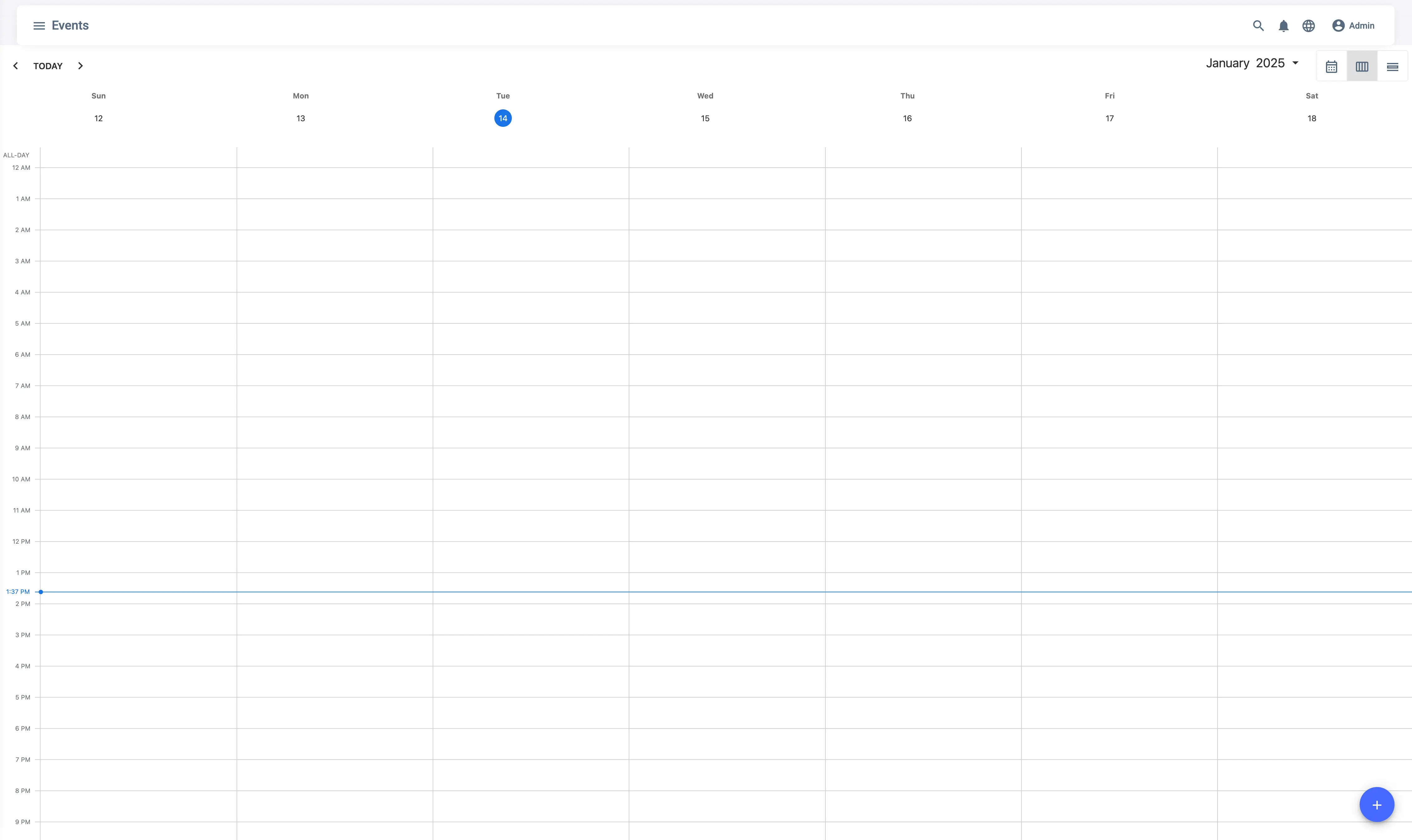
For a more detailed look at the weekly schedule, the Week View is ideal. This view breaks down the calendar into weeks, showing all the events planned for the selected week. Navigate through weeks by using the arrows in the upper left corner, or jump directly to a specific week by selecting a day from the calendar headings. This view helps in managing weekly commitments and adjusting plans on a shorter scale than the Month View.
Day View
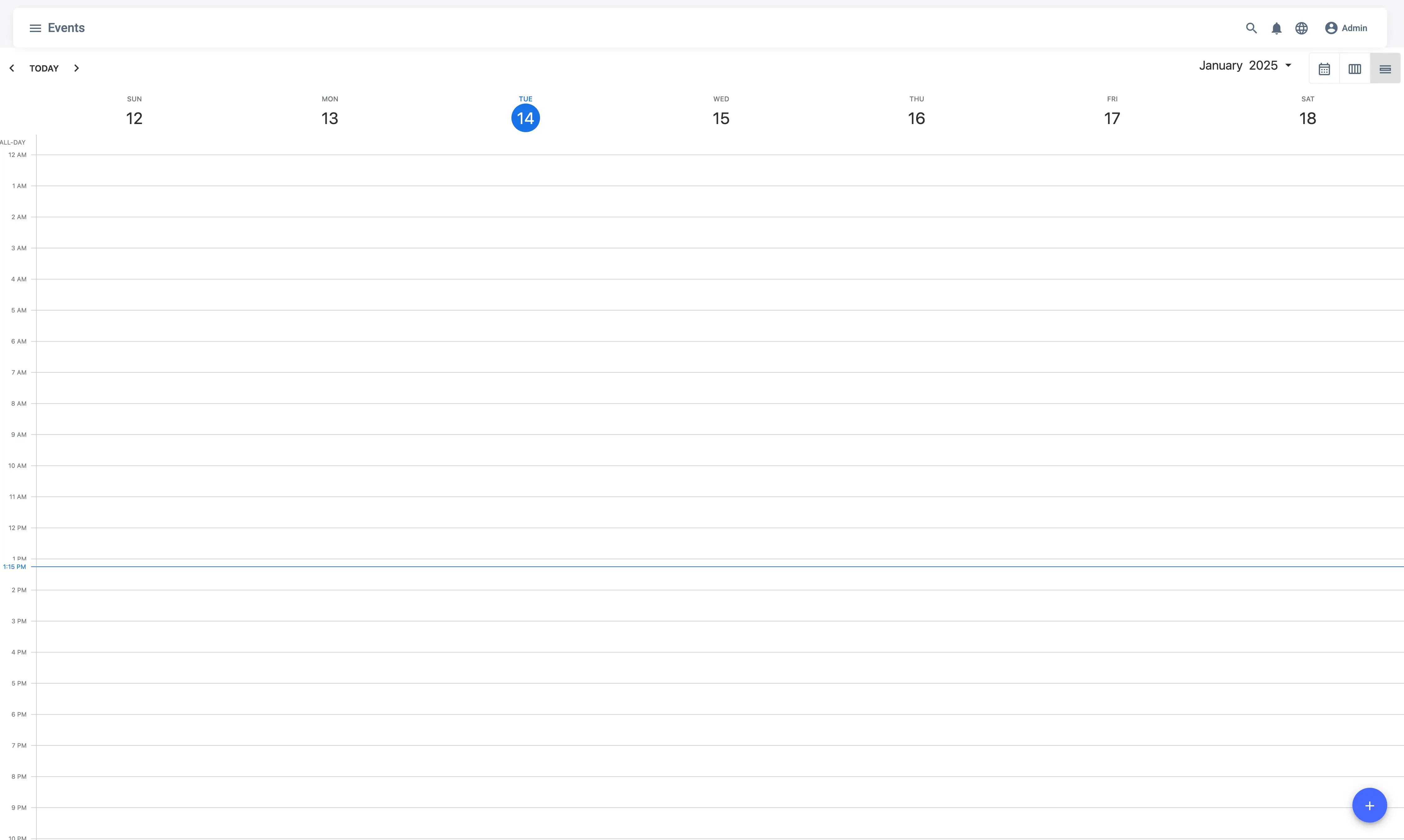
The Day View is the most detailed of all the calendar views, showing all events scheduled for a specific day, organized by hours. This view is perfect for day-to-day event management and time-specific scheduling. Similar to other views, you can change the day by using the upper-left arrows or by picking a date directly from the calendar headings. Events are displayed chronologically, making it easy to see the flow of your day at a glance.
Conclusion
By familiarizing yourself with these views, you can maximize your efficiency in managing both personal and professional schedules. Each view is designed to provide a different level of granularity, allowing you to choose the most effective way to organize and review your upcoming events.
