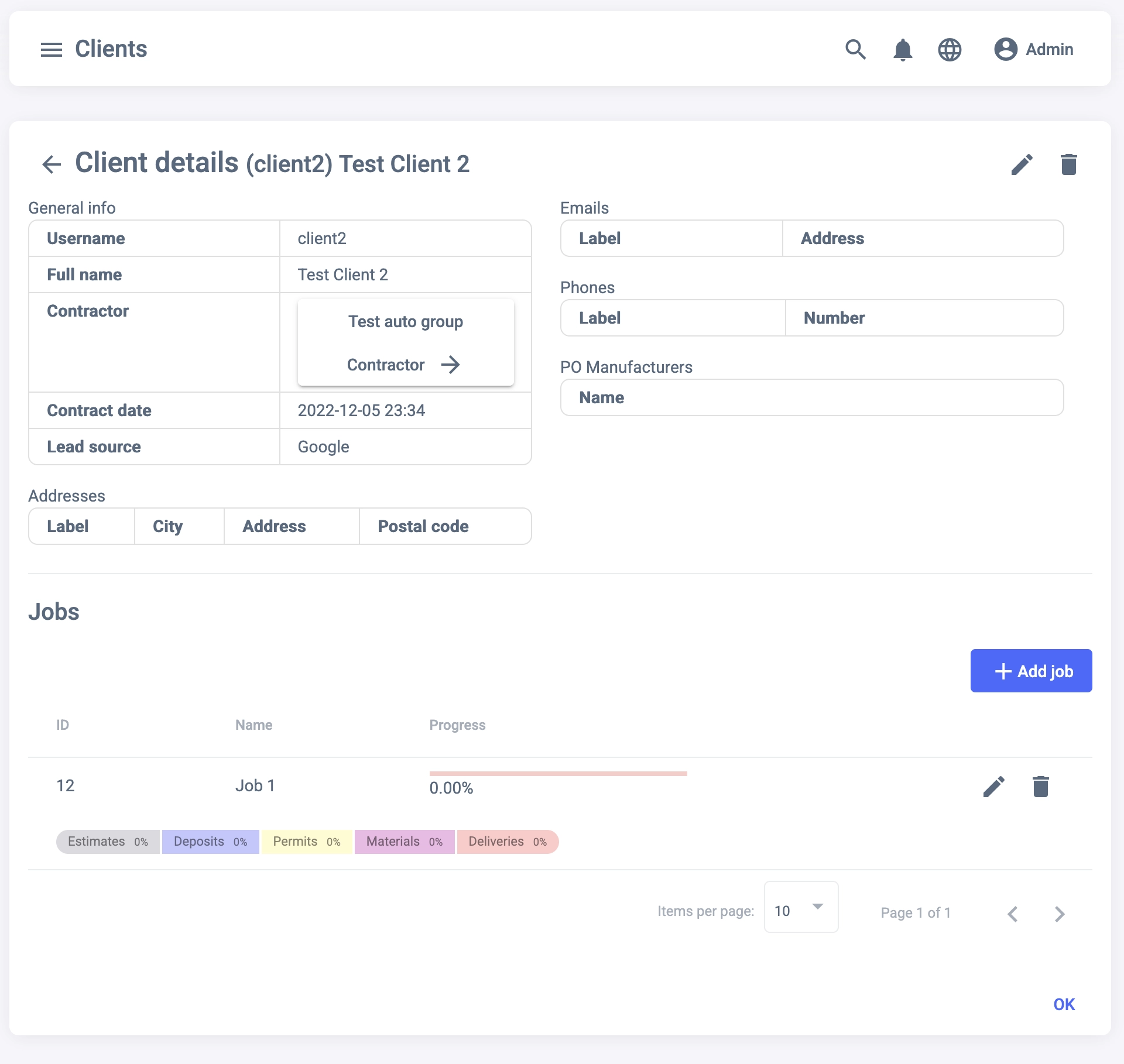Creating a Client
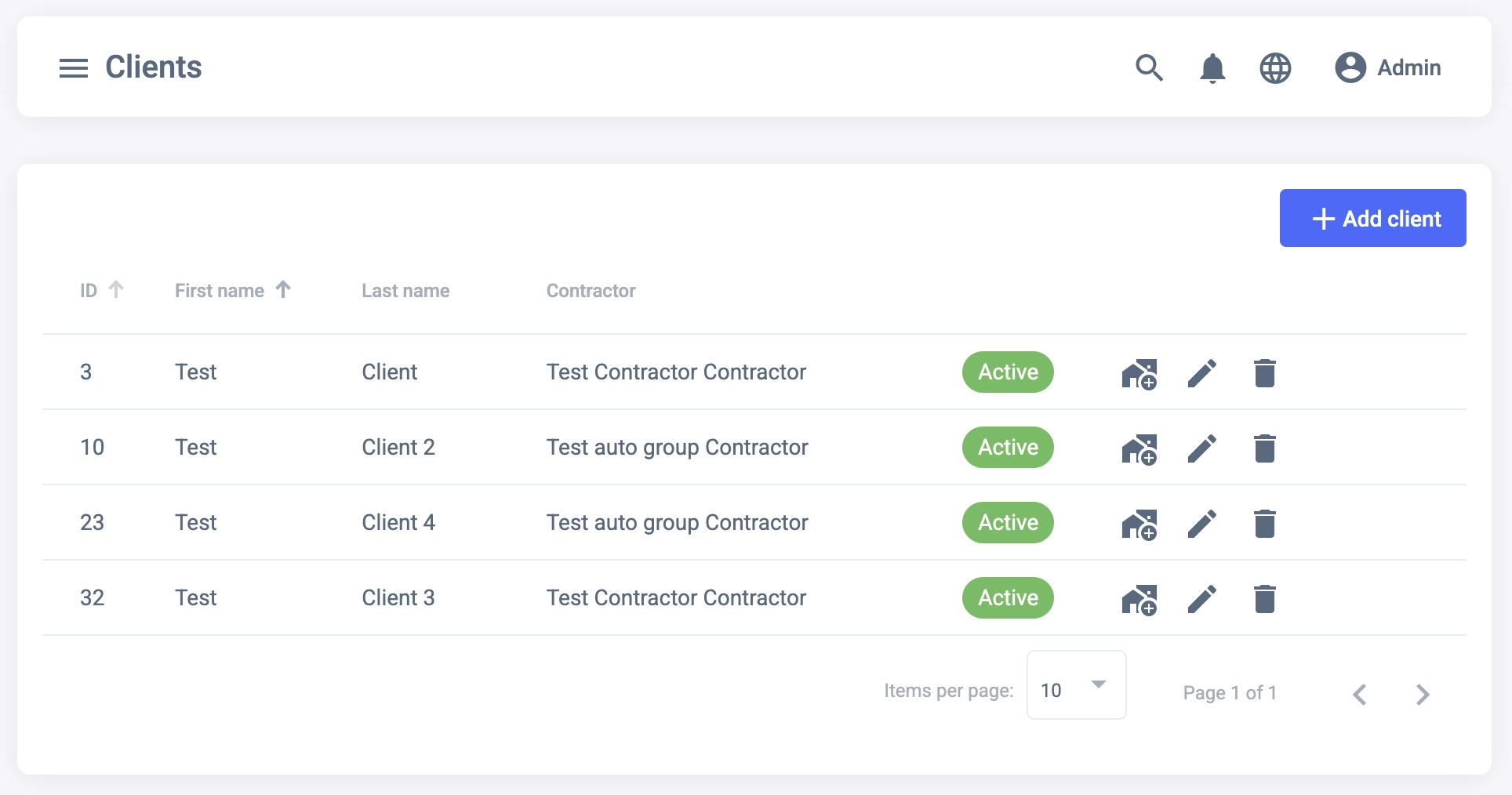
Clients are the people or companies you do business with. For this entity, the system only allow to create them as persons, not as company. This allows you to have a physical person and not an organization as point of contact between AA Glass, the contractor, and the client.
Creating a Client
To create a client, follow these steps:
- In Clients Tab, click on the ”+ Add a Client” button.
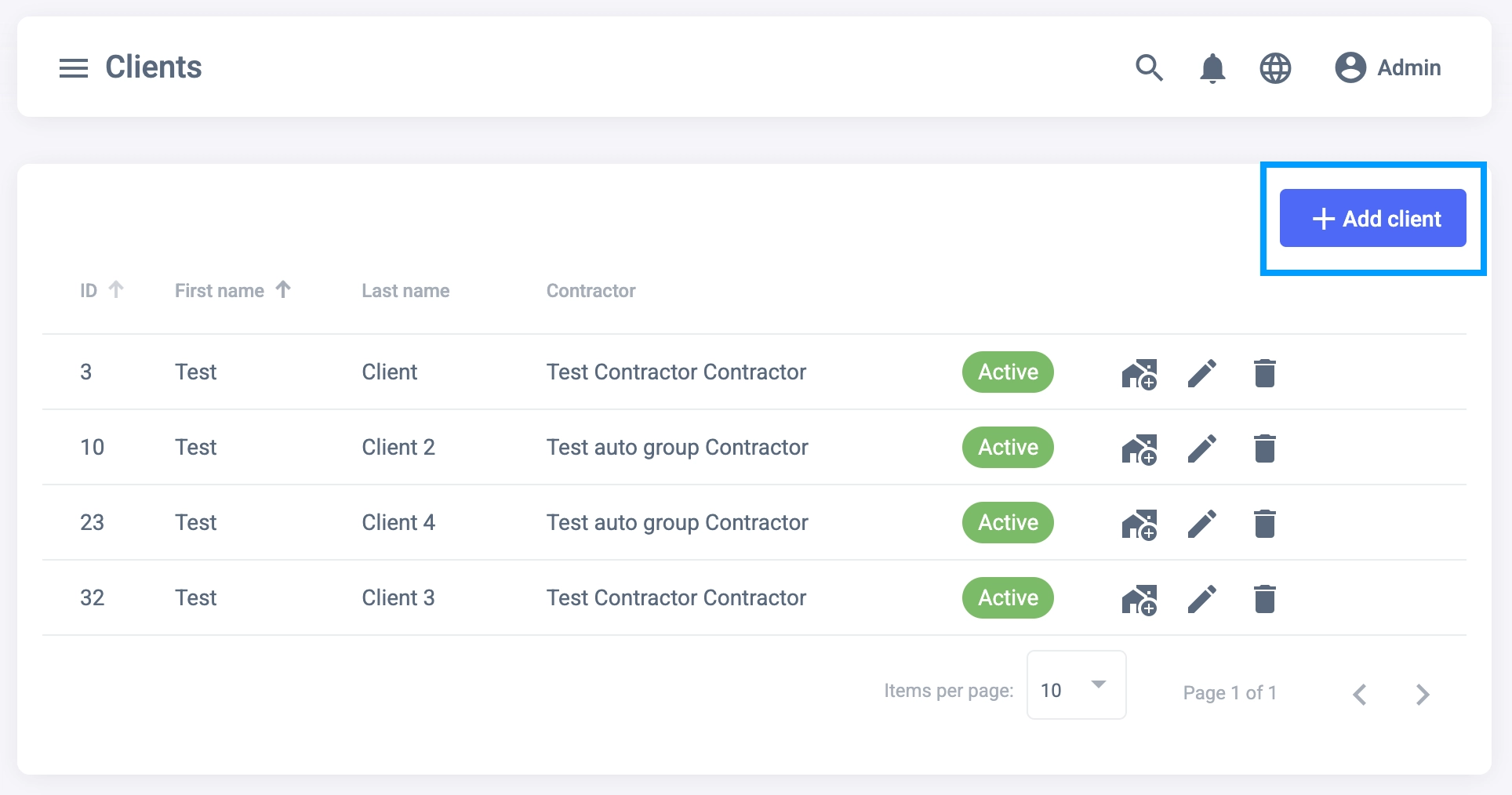
- A modal will appear. Fill in the fields with the client information.
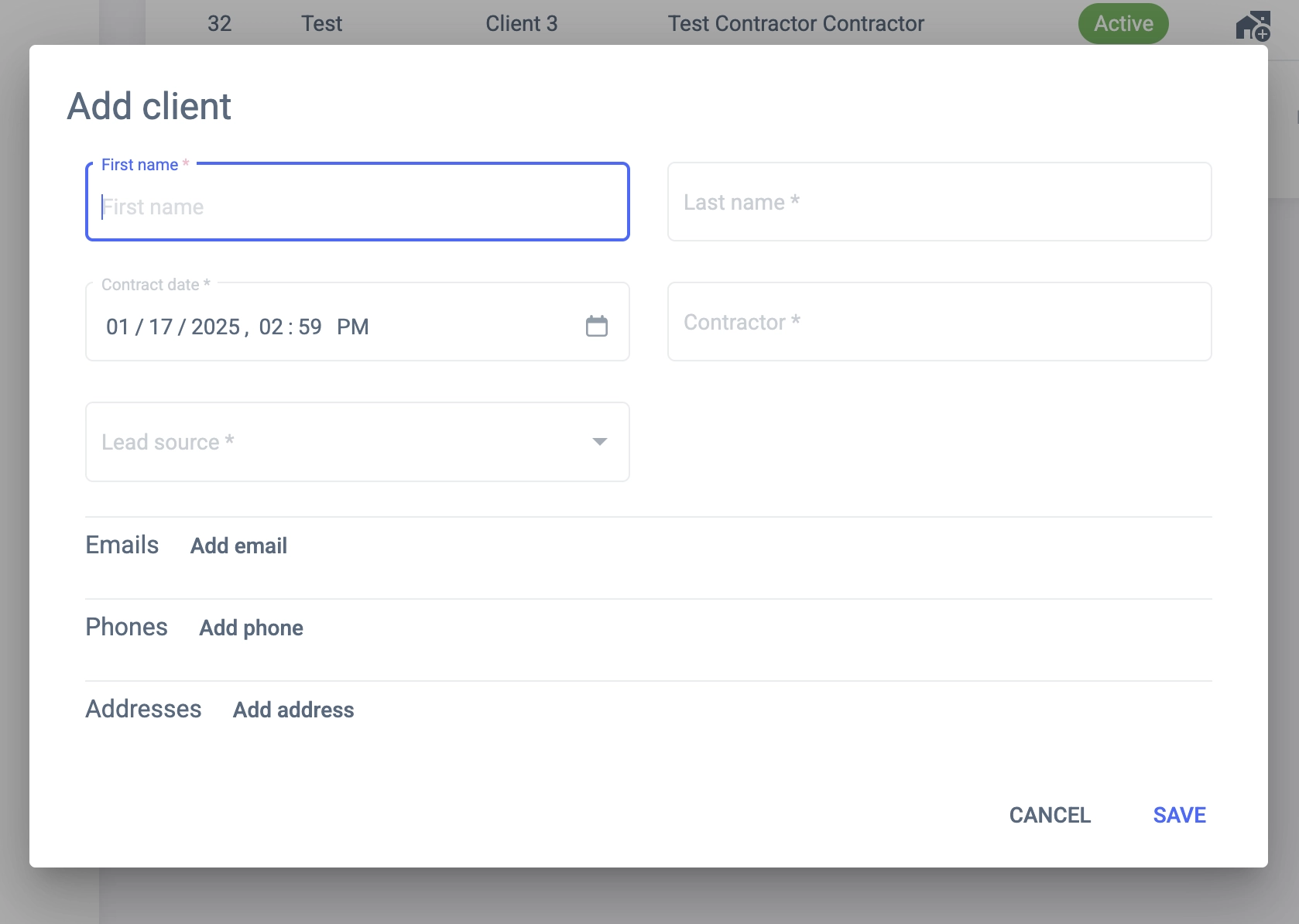
- Select the Contractor that will be associated with the client by clicking in Contractor Field.
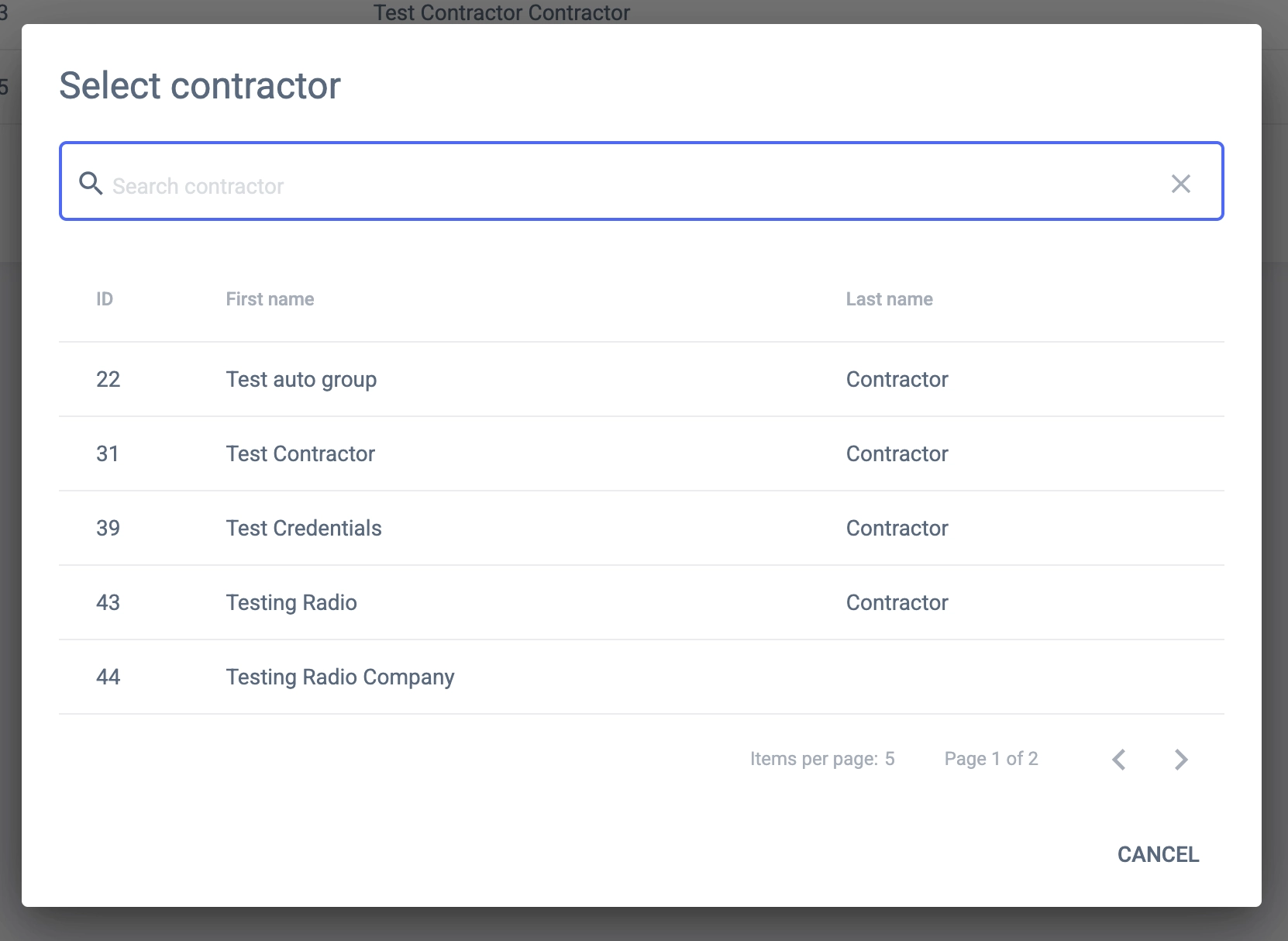
- Add the Lead Source of the client by clicking in the Lead Source Dropdown Menu.
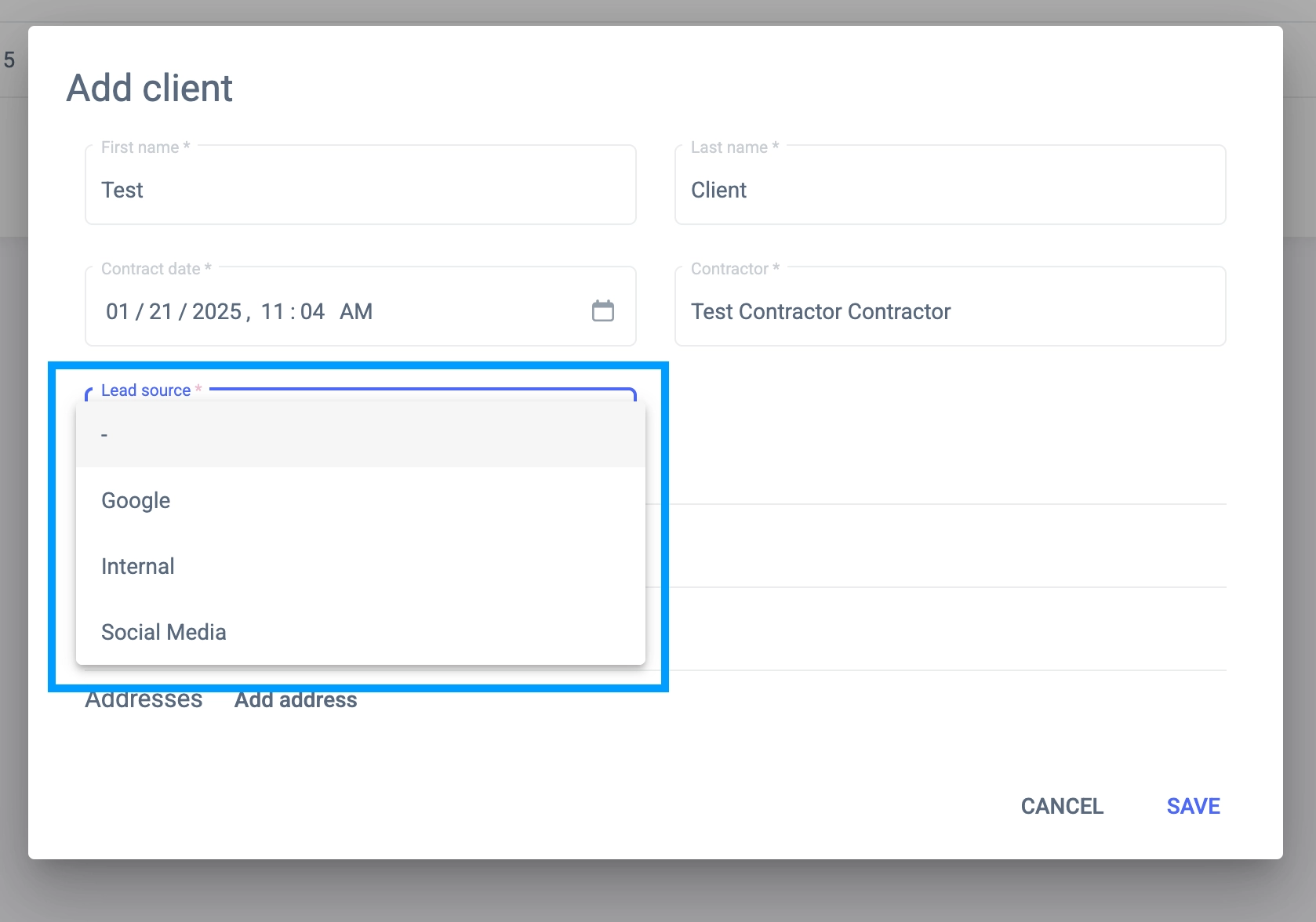
- Complete the rest of the fields with the client information.
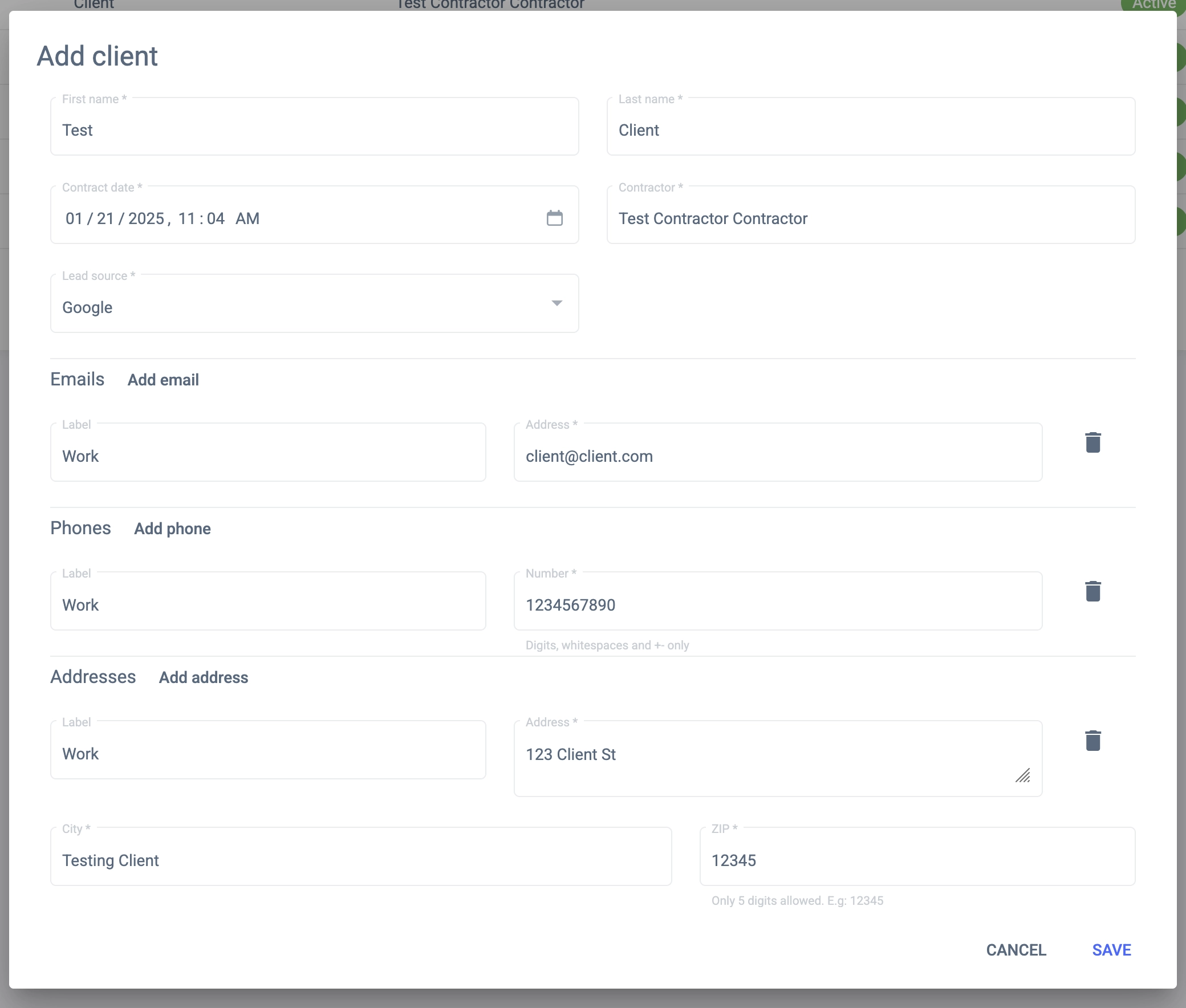
- Click on the “Save” button to save the client.
Client Details
After creating a client, you can see the client details by clicking on the client name in the Clients List.