Changing a Contractor's Password
Changing a Contractor’s Password is a simple process. Follow the steps below to change a Contractor’s password.
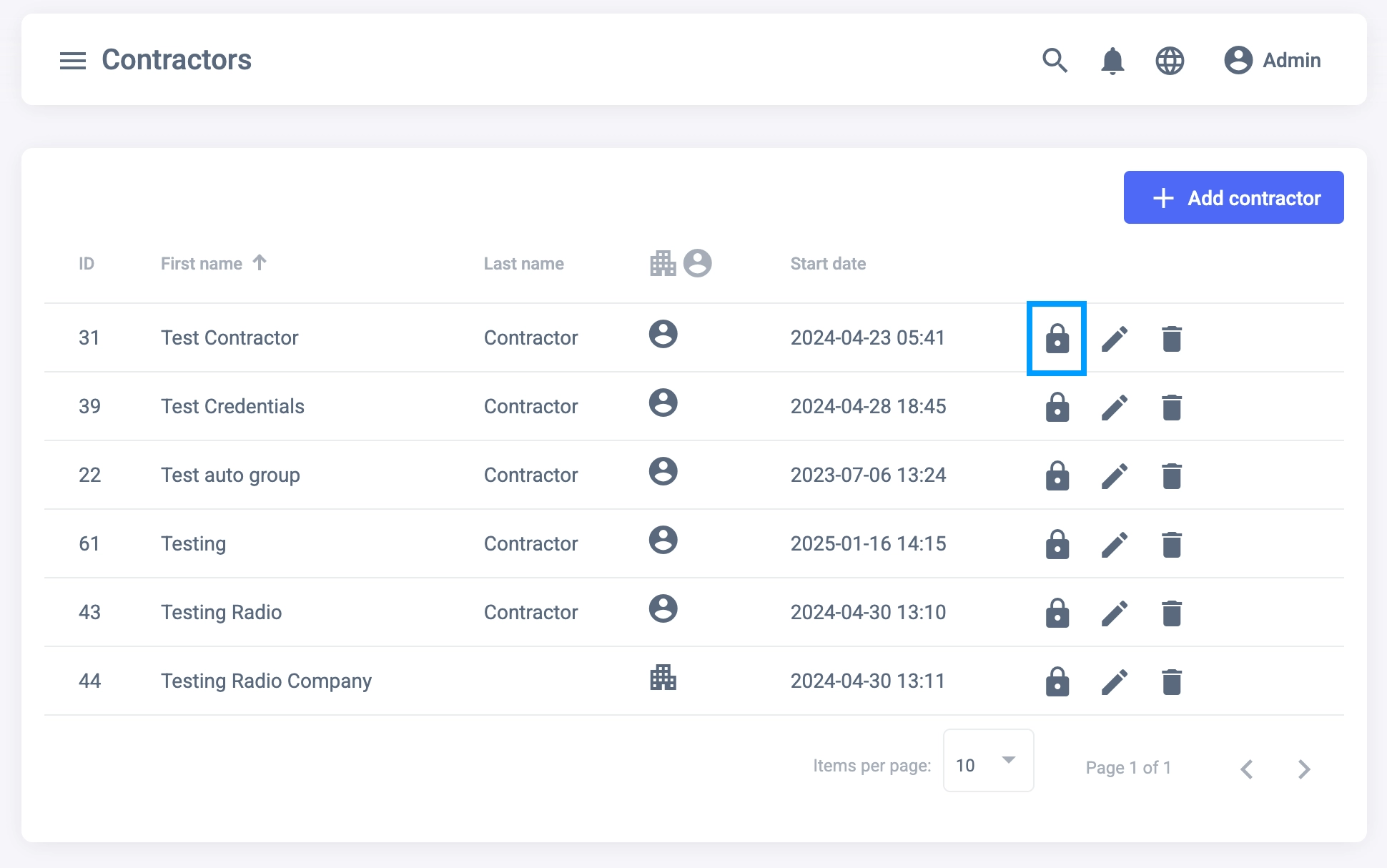
In Contractors Tab, click on the “lock” icon in the Contractor’s row you want to change the password.
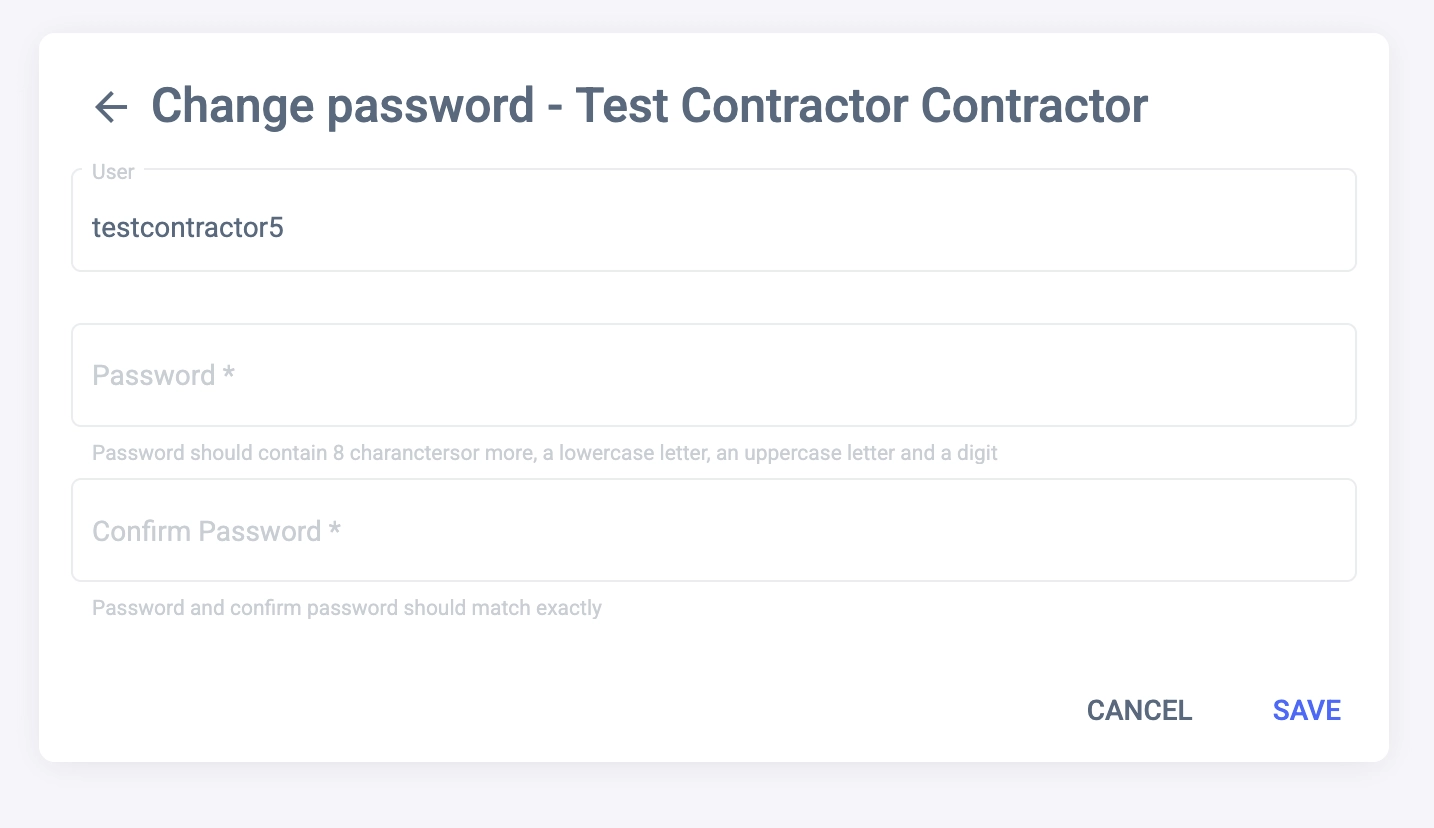
In the “Change Password” dialog, enter the new password and confirm it. Click on the “Change Password” button.
Click on “Save” button to save the changes.
Congratulations! Now your contractor is able to login from to the CRM as a user.
Remember, the set of credential for login as a contractor is the username of the contactor (Check Contractor Details) and the password you just set.
