Creating a Department
Departments are Groups of Employees inside your organization. This helps to manage which works are managed by which group of employees. Every Department has a Manager, and when assigning jobs you can choose assign it to a Department instead of a single Employee.
Creating a Department
To create a Department, follow these steps:
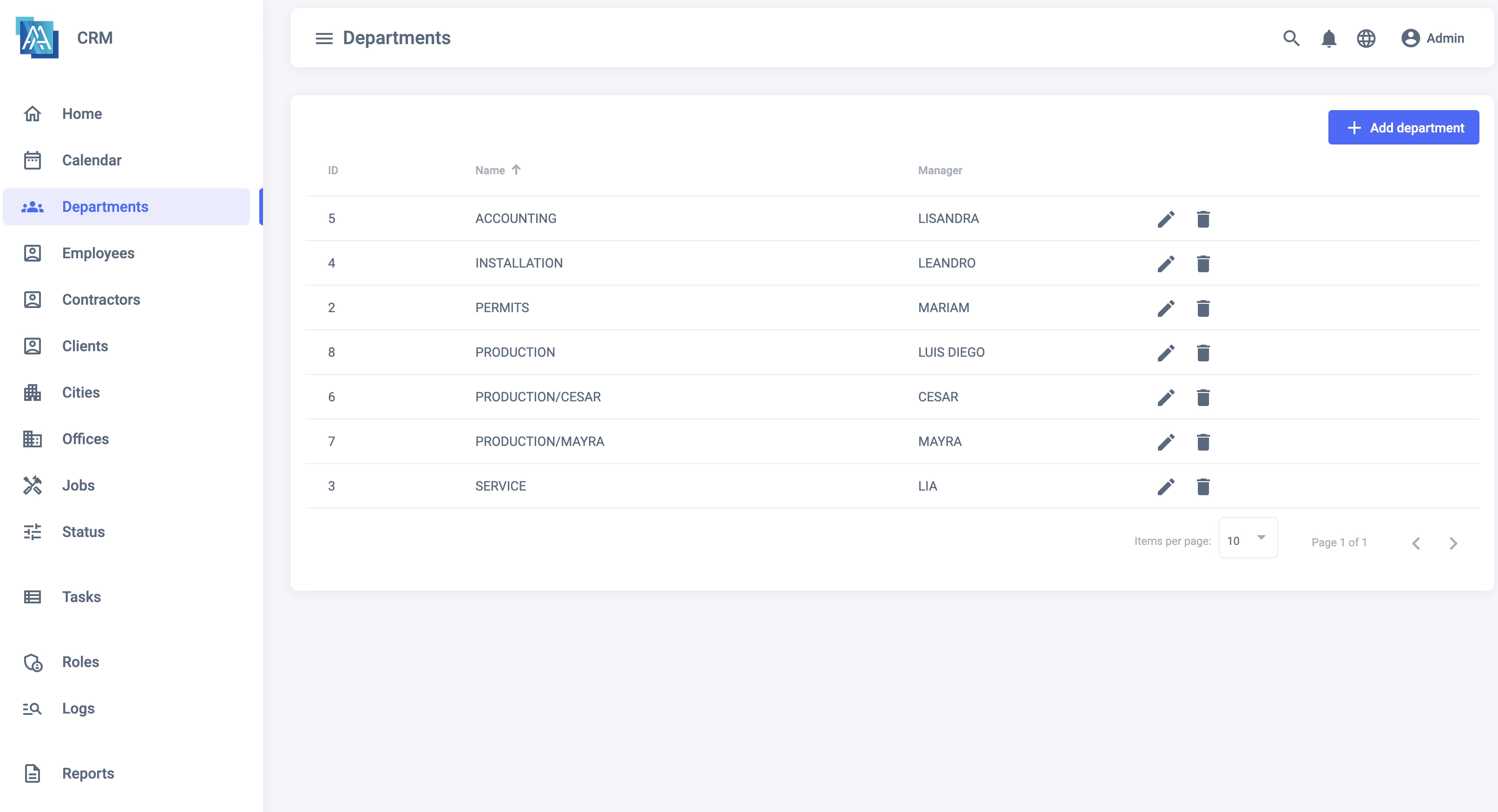
- Go to the Departments Tab.
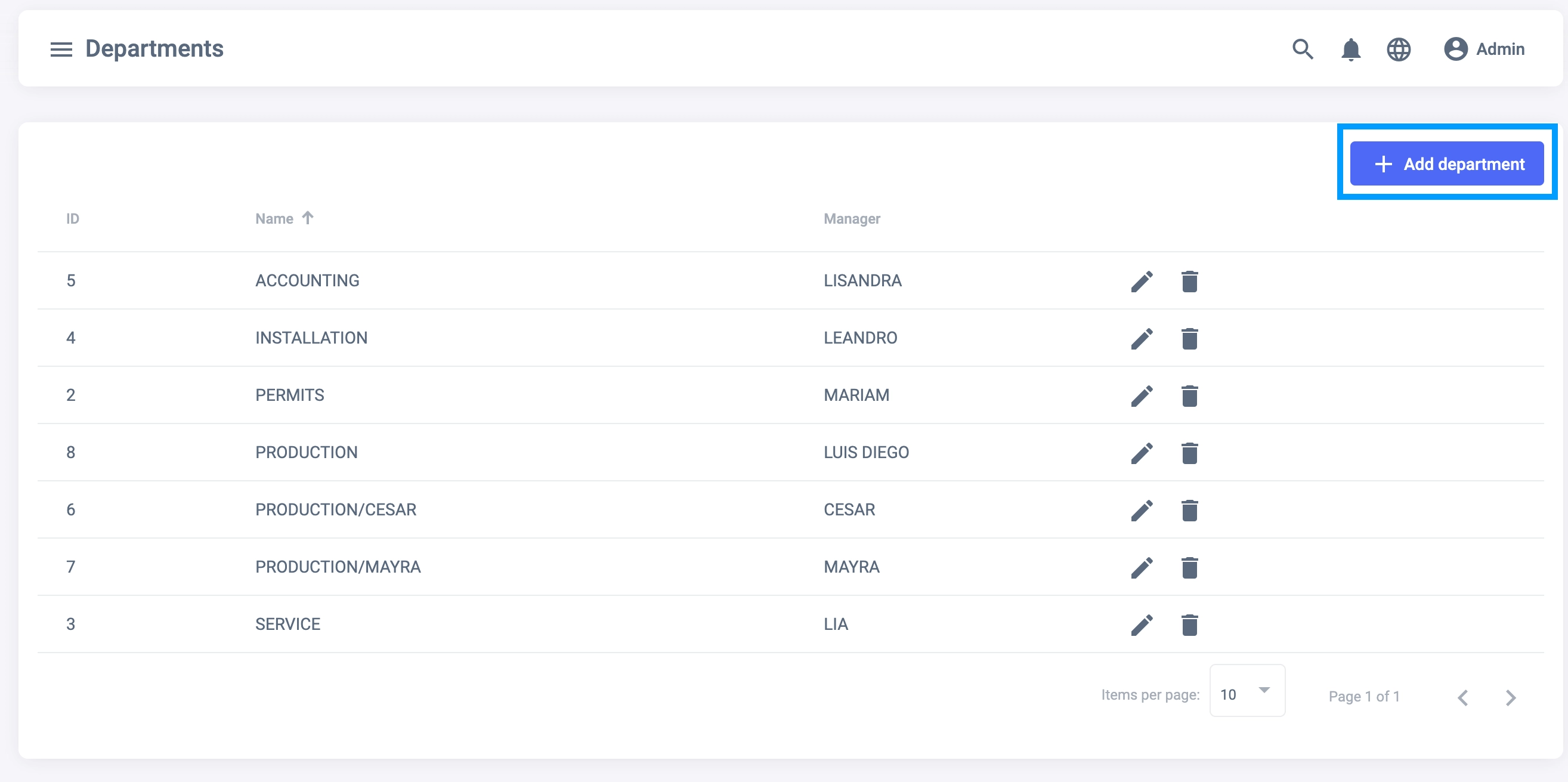
- Click on the + Add Department Button.
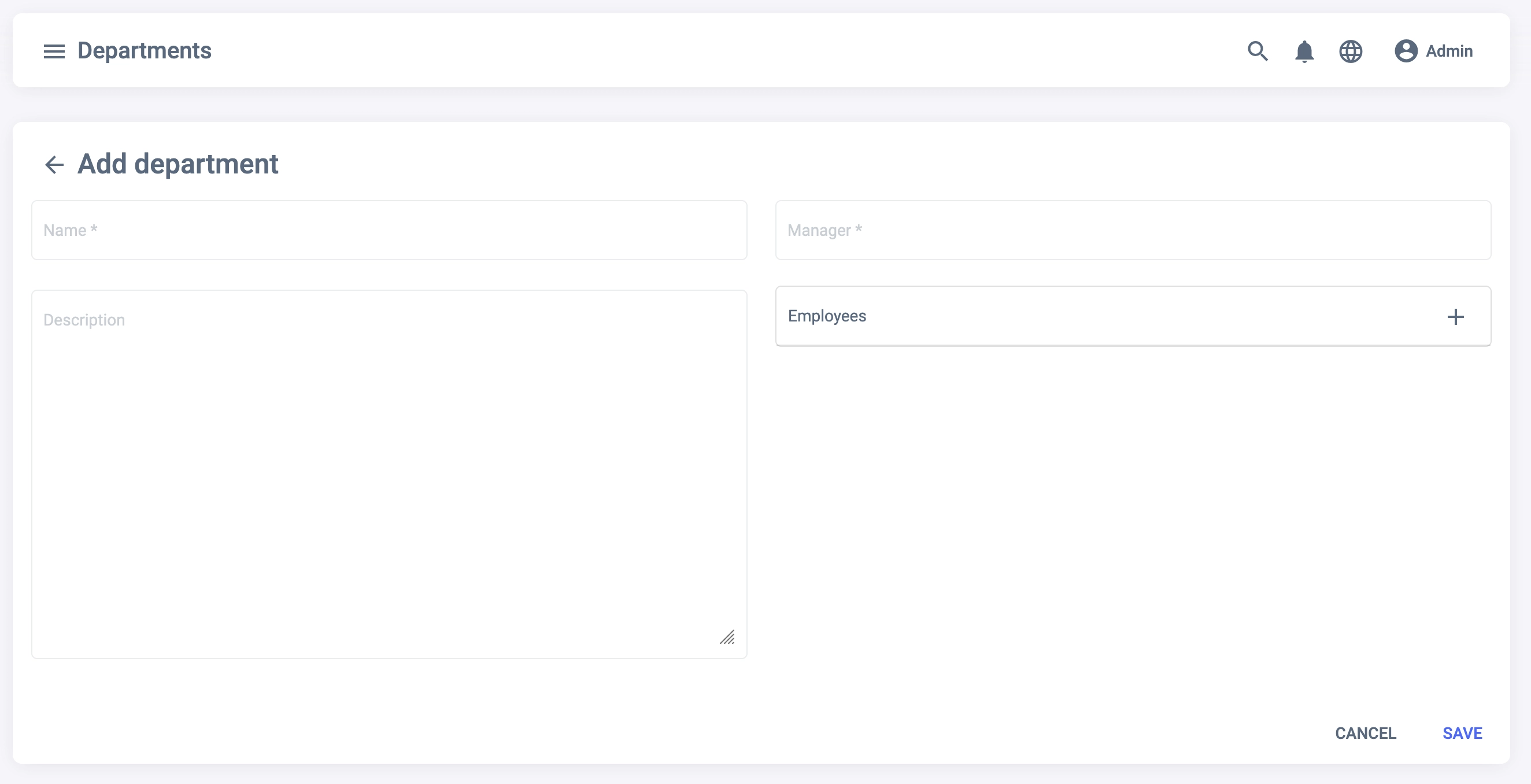
- You will be redirected to the Department Creation Form.
Adding Department Manager
After setup the name and description of the Department, you can setup the manager. For do this, click on the Manager Field and you will open a modal to select the Manager.
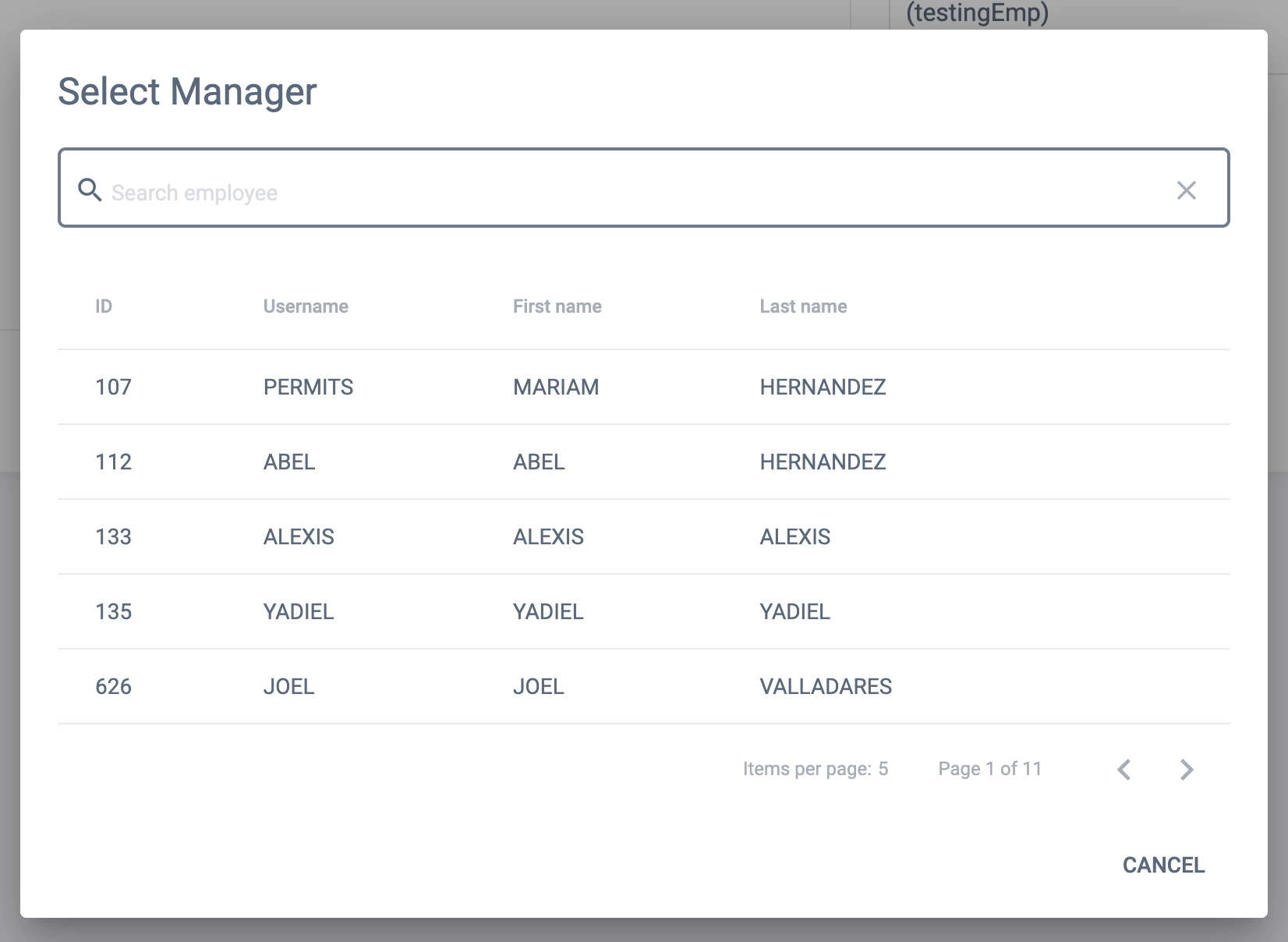
Adding Employees
You can add Employees to the Department by clicking on the + Button in Employee Field.
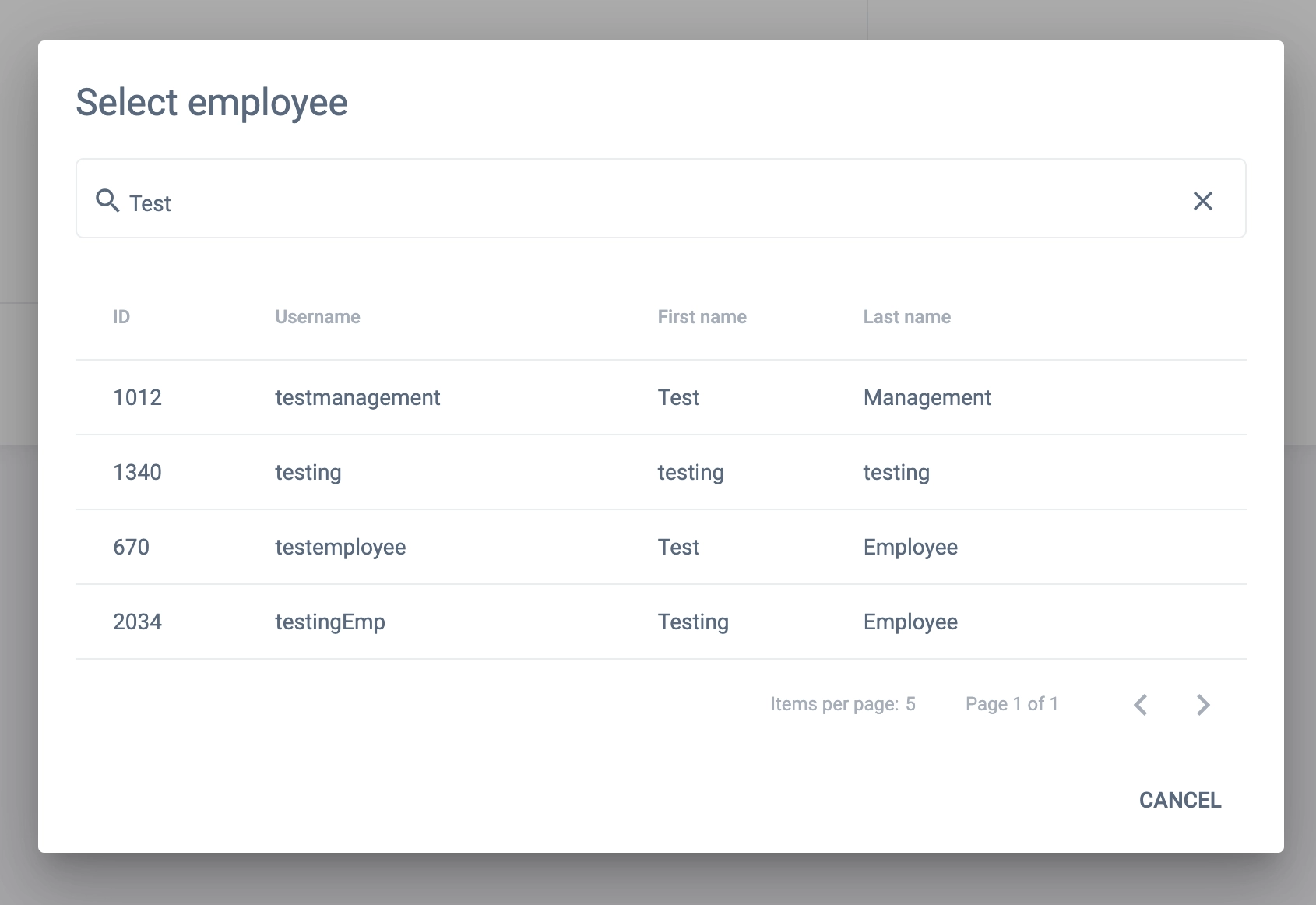
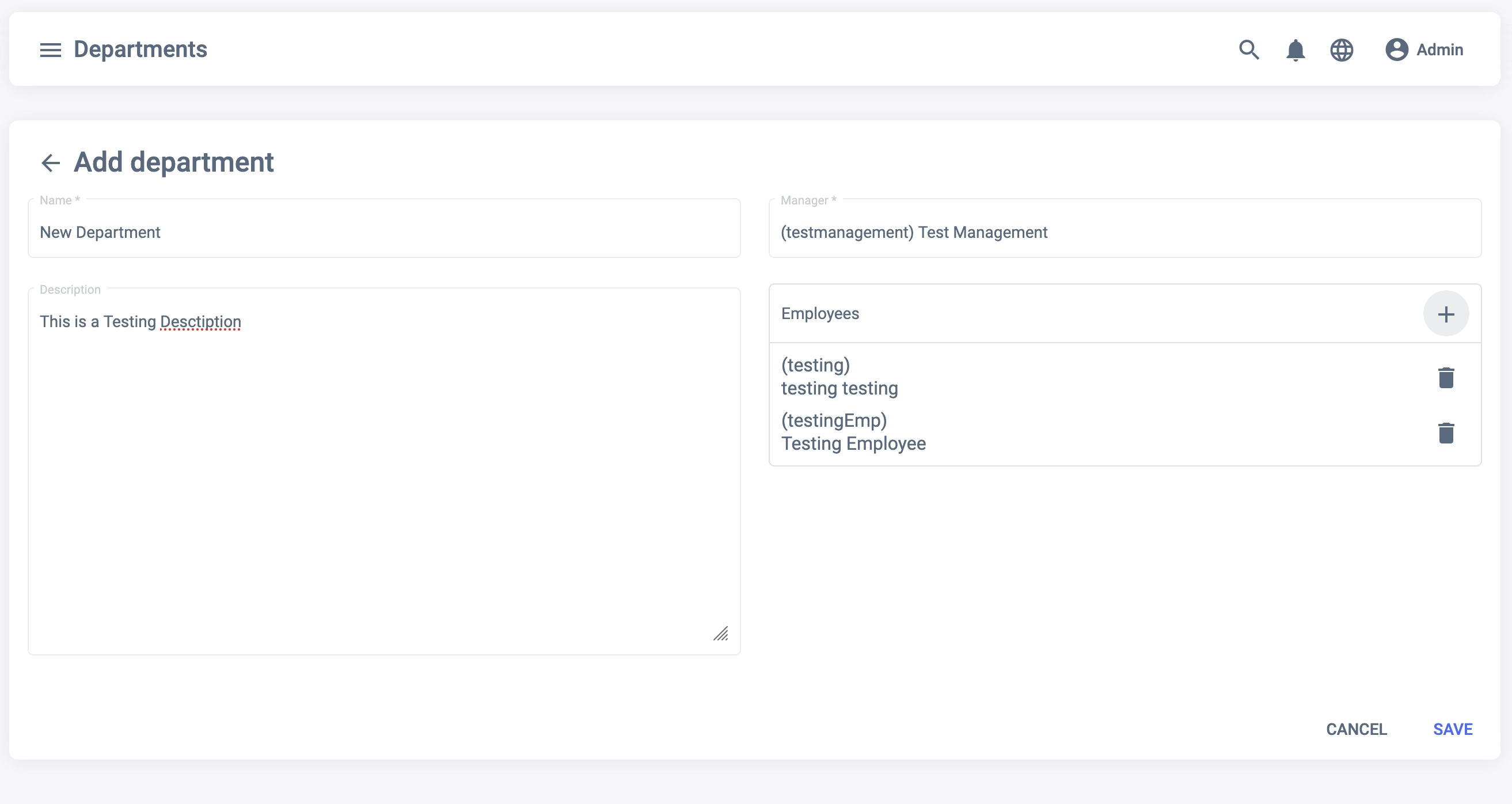
After checking all employees are added, click on the Save button.
