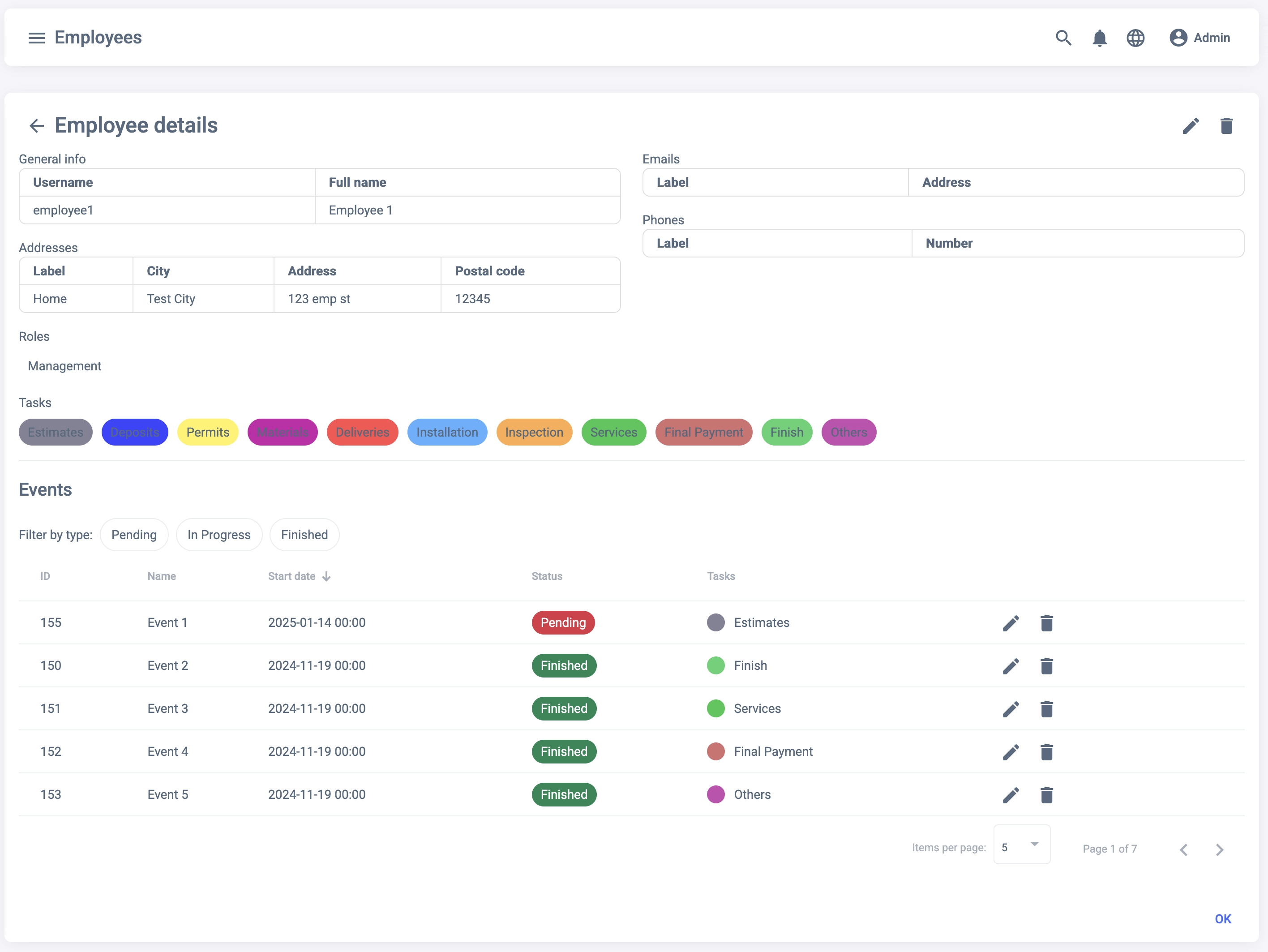Creating an Employee
Employees are the main users of your system. They can be assigned to Jobs and events. Every employee belongs to a Department, and have a Role determined by the Manager/Admin.
Creating an Employee
To create an Employee, follow these steps:
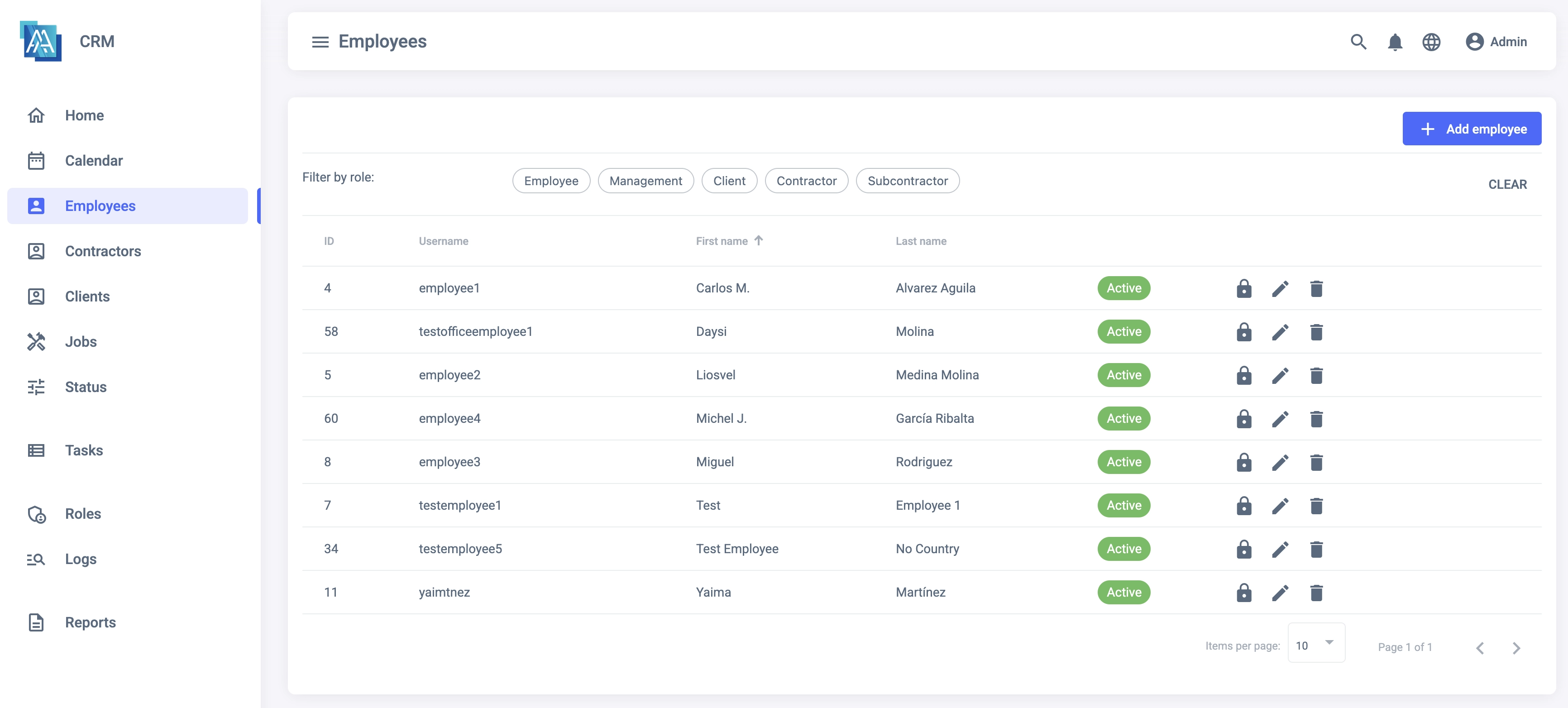
- Go to the Employees Tab.
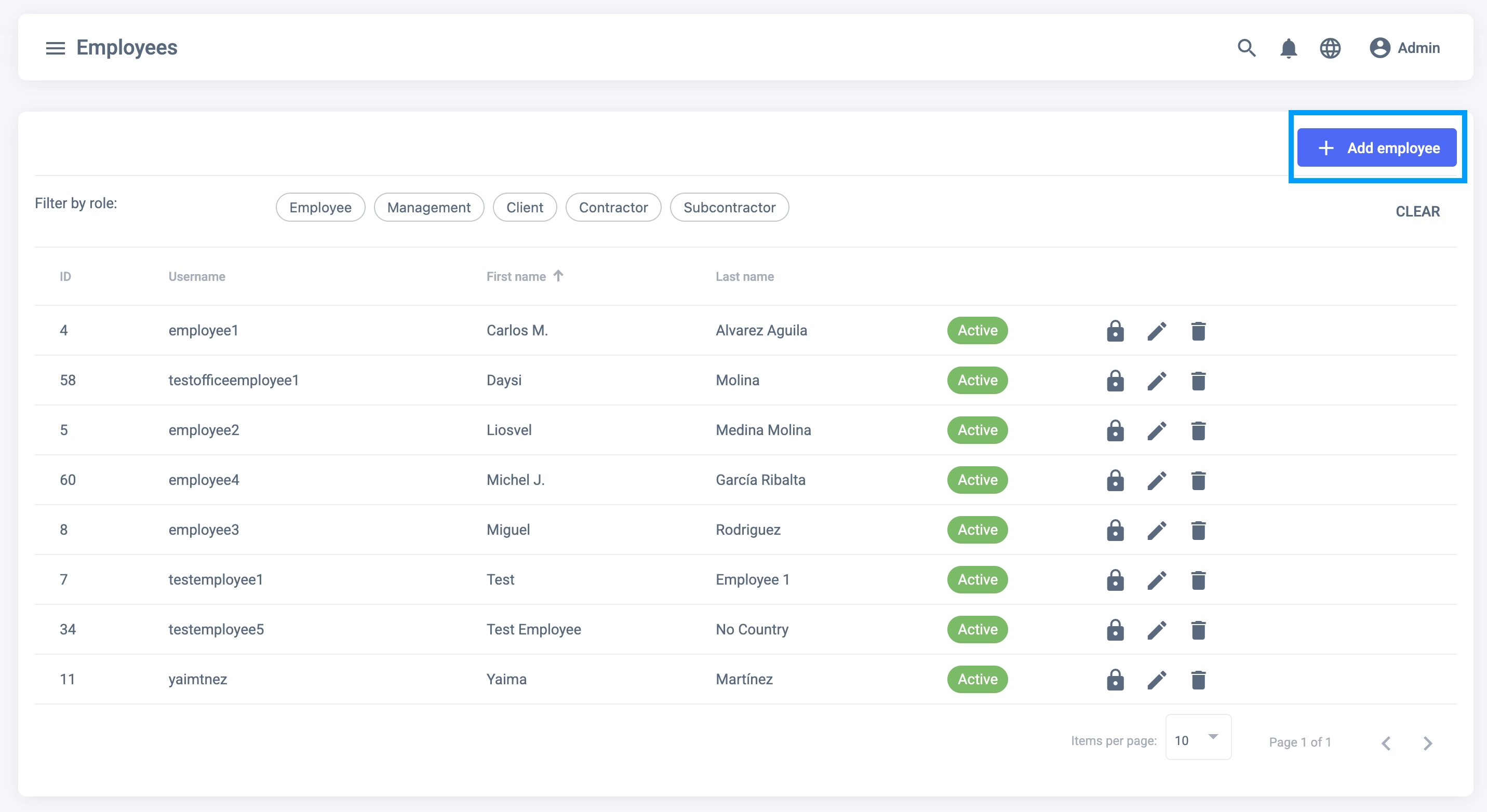
- Click on the + Add Employee Button. You will be redirected to the Employee Creation Form.
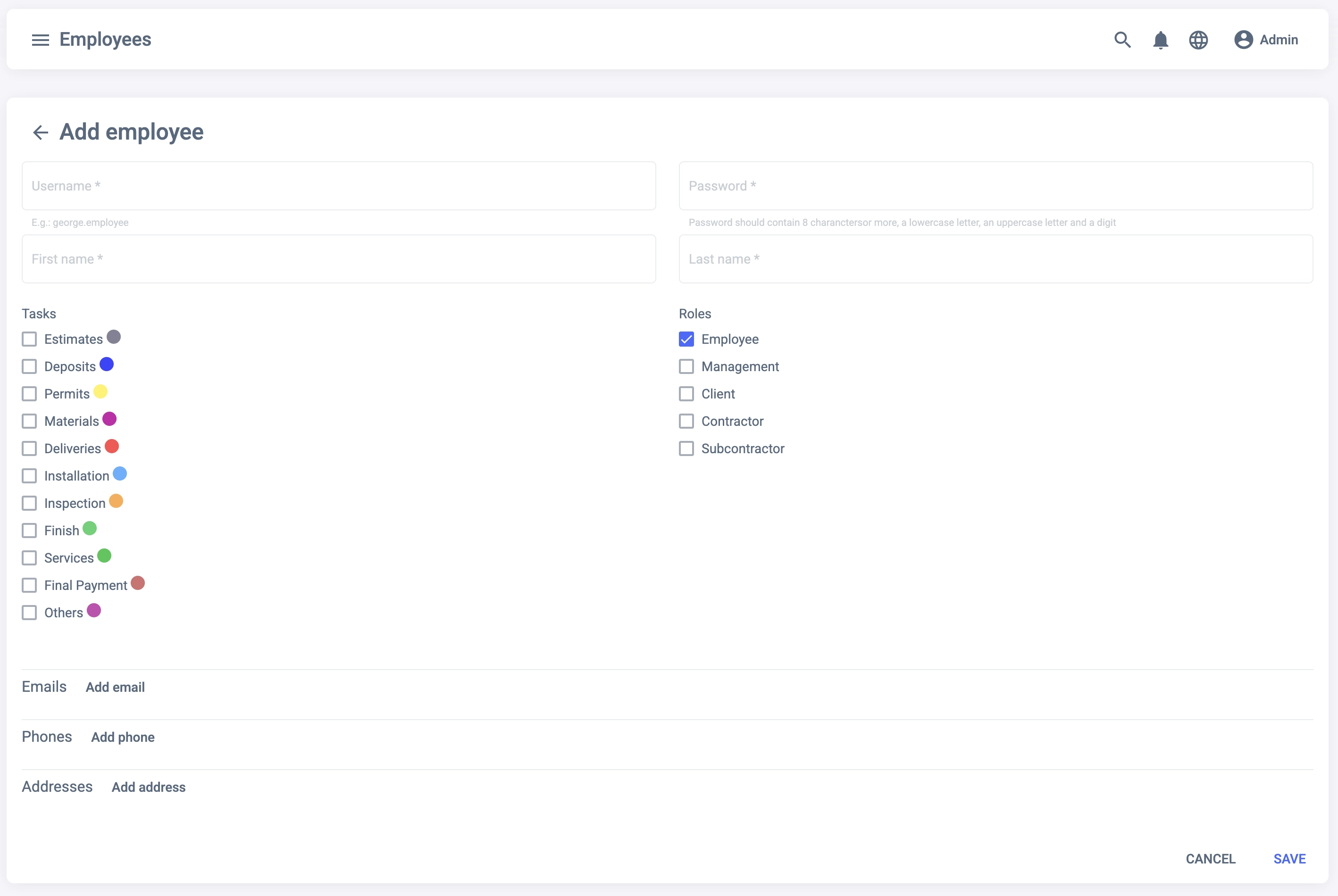
- Fill out every field with the Employee’s information.
Adding Tasks to Employees
After setting up the Employee’s information, you can assign tasks to the Employee. For this, check the Tasks you want the employee have access to.
Assigning Roles to the Employee
You can assign Roles to the Employee. Roles are a way to determine what the Employee can do in the system. For example, a Manager can create Jobs and assign them to Employees, while a regular Employee can only see the Jobs assigned to them.
After checking all information is correct, click on the Save button.
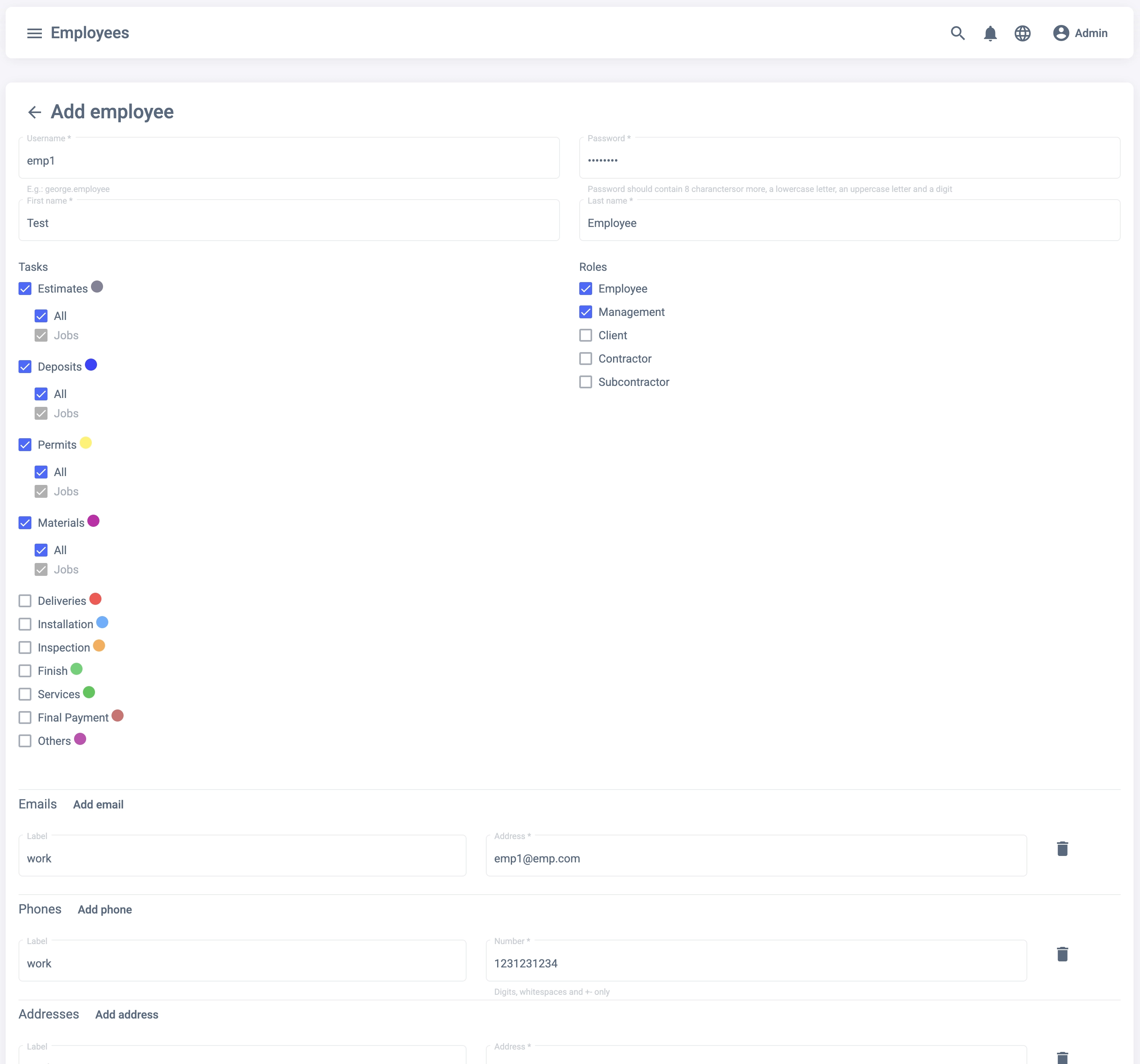
Clicking on any employee will open the Employee’s profile, where you can see all the information about the Employee. The mos important information here are all the events where the employee is assigned, whether is a personal assignation or a department.