Search Bar
Search Bar
The Search Bar is a powerful tool that allows you to search for anything throughout the CRM. You can search for Jobs, Events, Contractors, Clients, Employees, Client PO Manufacturers, Job PO Manufacturers, and Logs.
How to enter in Search Mode
To enter in Search Mode, click on the Search Icon located at the top right corner of the screen.
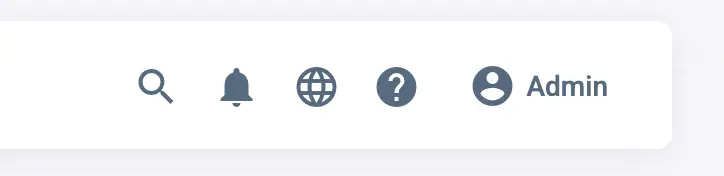
This will open the Search Bar, where you can type your query.
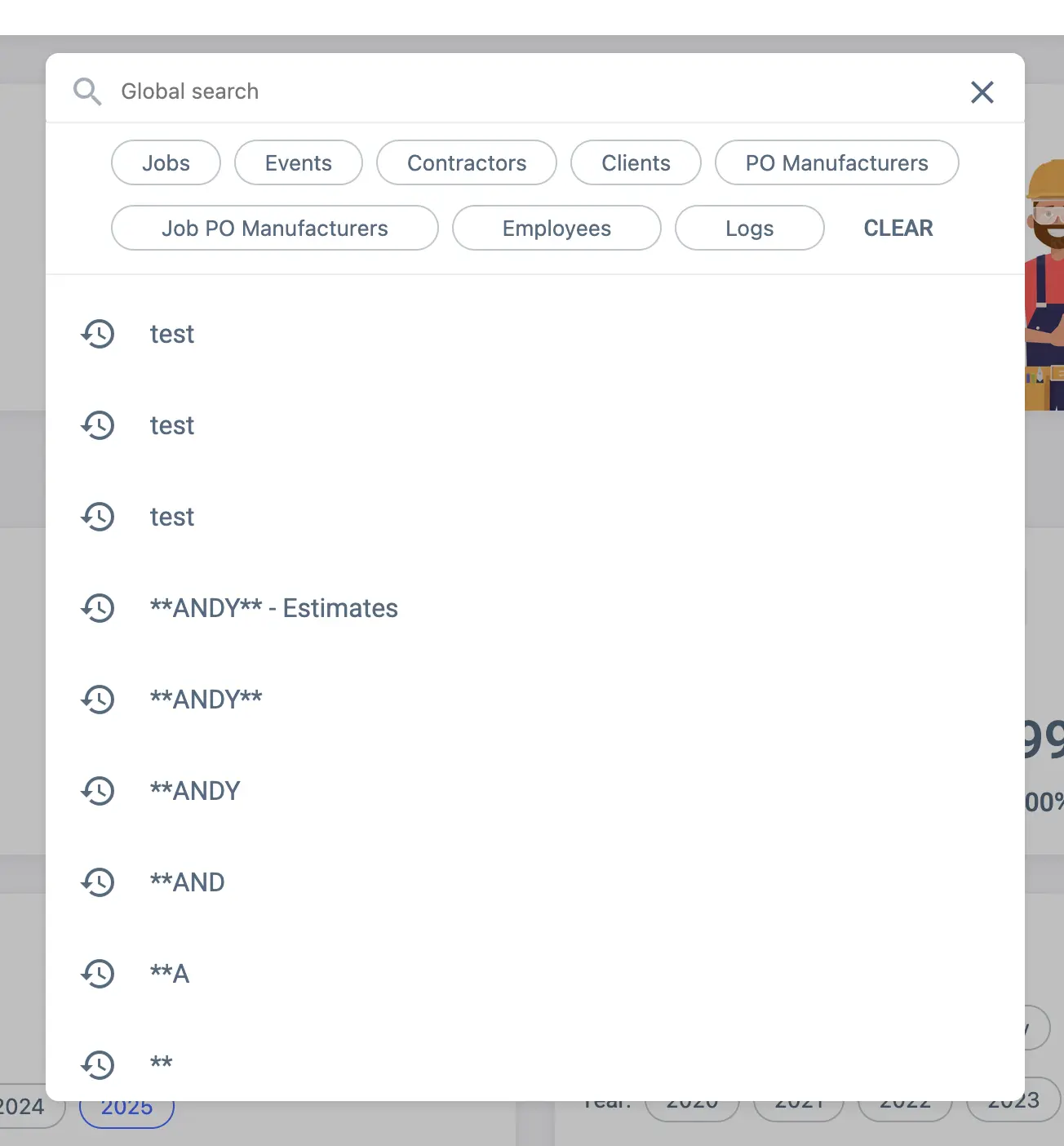
Search Results
Once you type your query, the Search Bar will display the results in real-time. The results are grouped by category, and you can click on any result to navigate to the corresponding page.
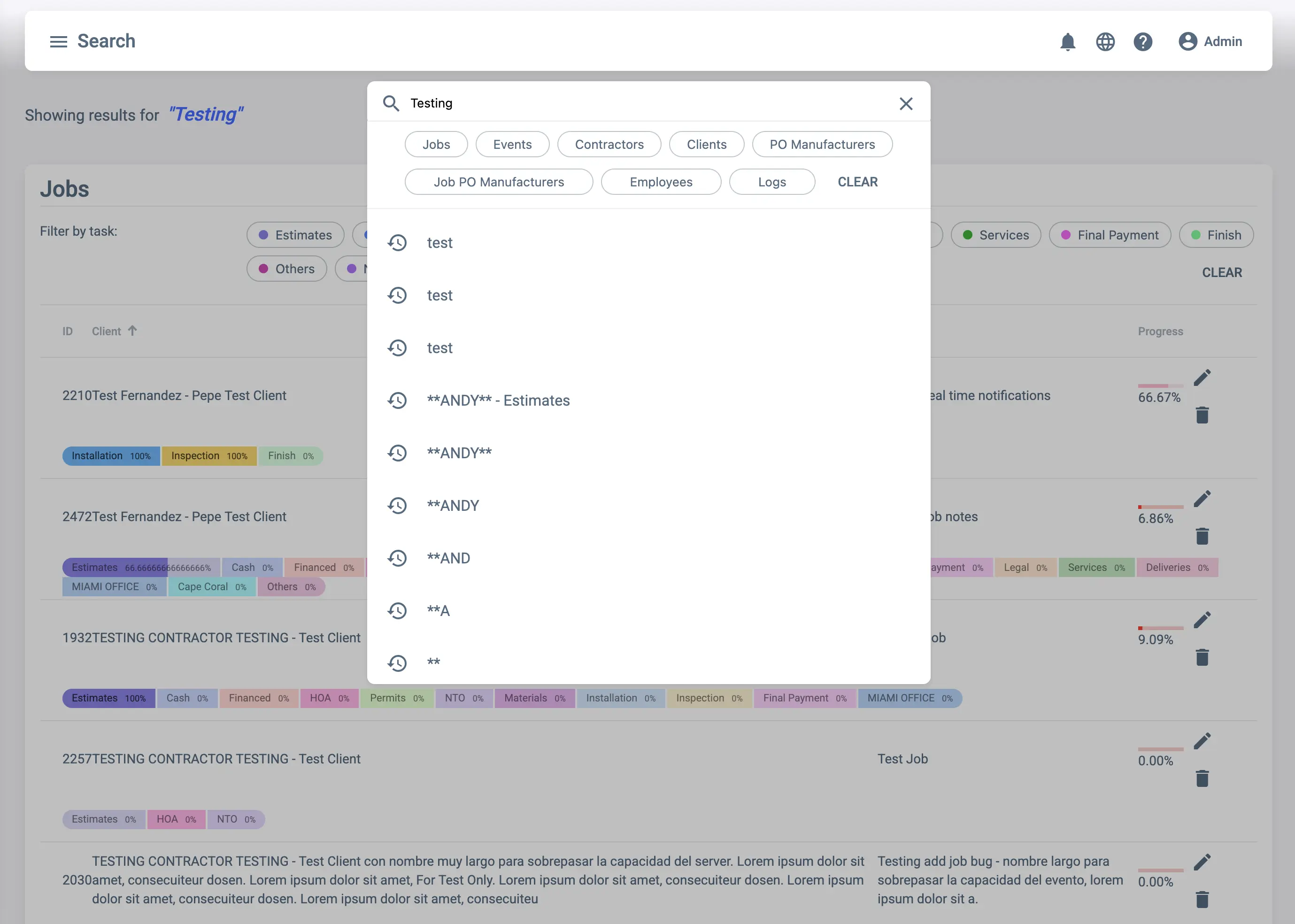
You can check the results by category, and you can also filter the results by clicking on the category name.
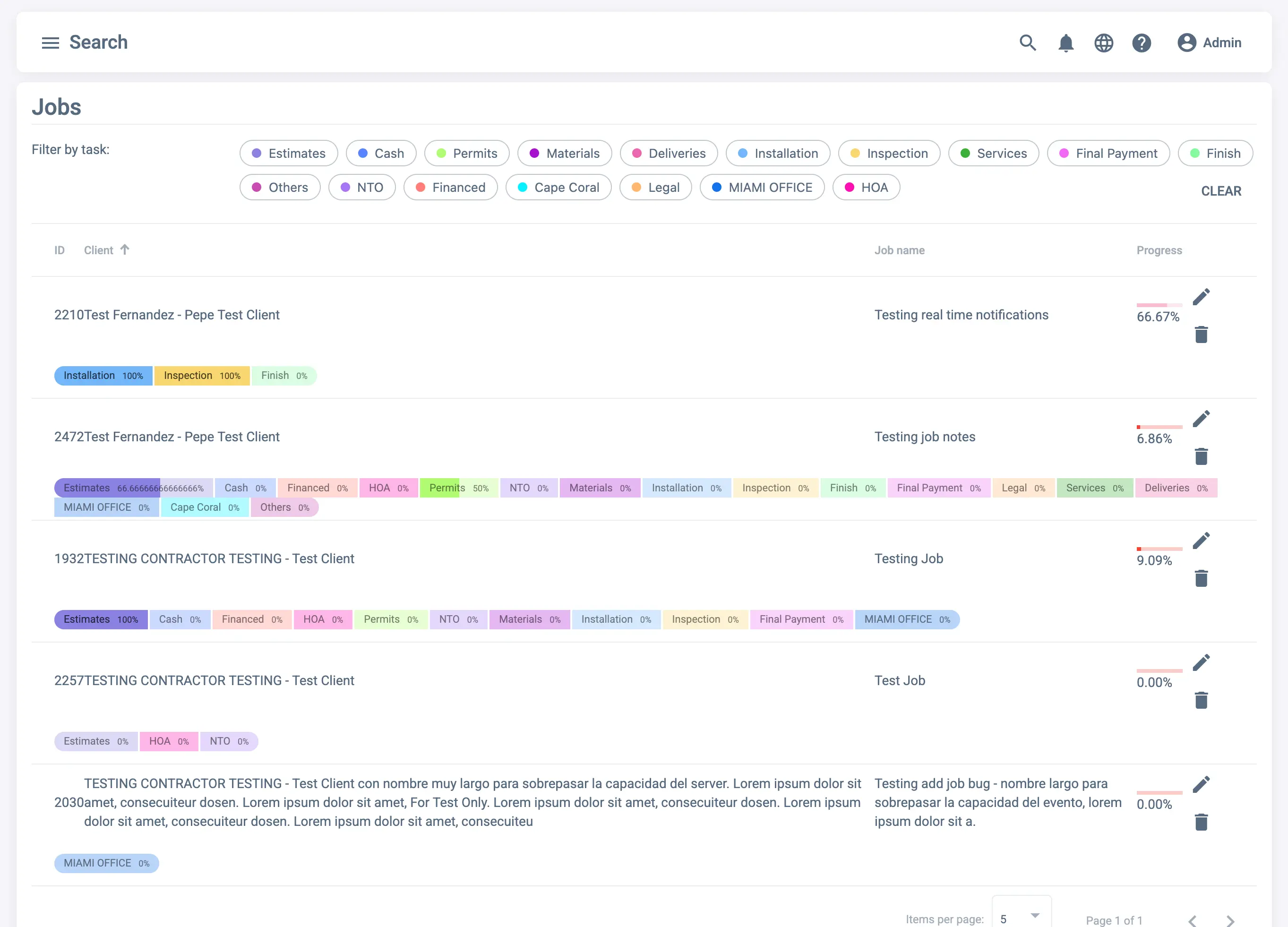
Clicking on any result will navigate you to the corresponding page, where you can view more details about the item.
